Advancement shops across the country are opening up, resuming travel, and meeting face-to-face with donors for the first time in a long time. Chances are, we could all use a refresher (or just some new ideas!) on planning donor visits and trips as we get back into the swing of things.
We recently held a customer roundtable hosted by our friends Adam Fentress (Director of Development for University Priorities at UVA), Ryan Roche (Director of Development, College of Arts & Sciences at Emory University), and Patty Bower (Executive Assistant, Vice President for Advancement at Kenyon College) joined us to share the innovative ways they are using Trips & Meetings in a hybrid environment.
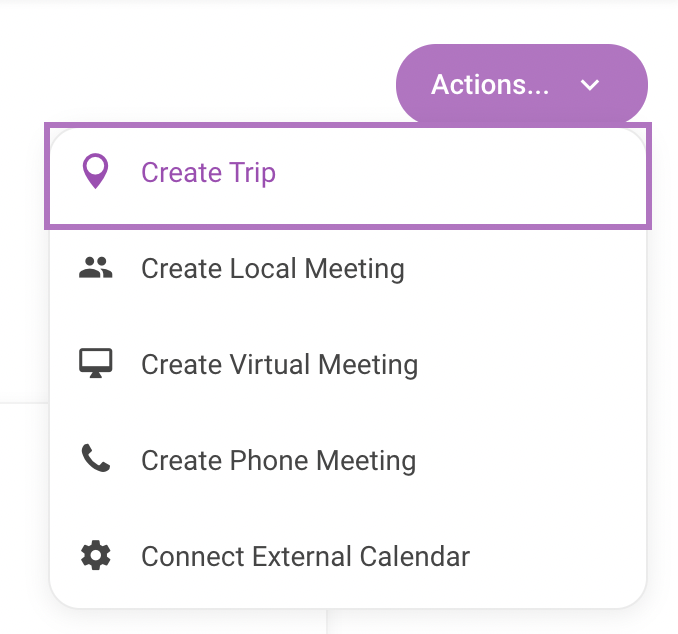
First things first: Trips & Meetings is available to all EverTrue customers. It’s the easiest way to manage one-on-one outreach to alumni, donors, and volunteers.
However, the best part of Trips & Meetings is how truly versatile these tools are. Each of our hosts shared varied ways they are utilizing the platform to suit their needs.
Here are their top ideas.
1. Ditch the binder
Adam recalls transitioning to higher ed from EAB and being surprised at how reliant fundraisers were on spreadsheets, notebooks, and printed lists.
Enter EverTrue. When UVA began using EverTrue in 2018, Adam immediately saw the value in being able to quickly plan trips and maintain access to all constituent information from the mobile app. Now he can prep for meetings with the most up-to-date data, whether he’s on Zoom or sitting down to lunch. He’s logged more than 45 trips since!
Truthfully, this is one of the best parts of using EverTrue in general. We’re in a virtual world. Our mobile app enables fundraisers to have easy access to constituent information, log contact reports, and reference past trips from the airport, their car, a local coffee shop, or wherever their travels take them.
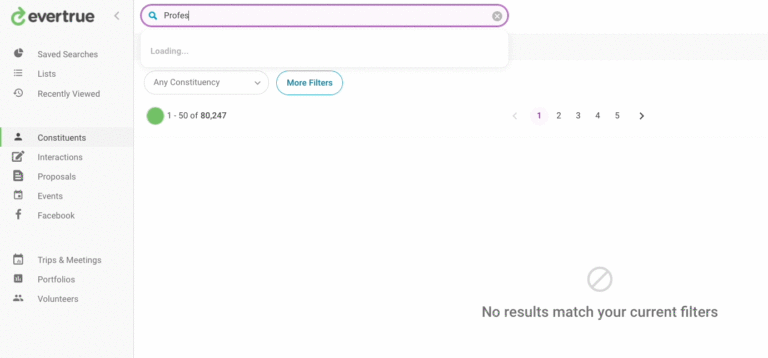
Pro Tip: Use a keyword search to quickly sift through past interactions with your donors. EverTrue lets you search all past contact reports quickly to see anyone who’s mentioned a noteworthy professor, estate gift, the baseball team, or anything you can think of!
So ditch that binder for good.
2. Collaborate with colleagues
All three hosts collaborated with their colleagues in real-time when planning trips or virtual visits in EverTrue. Trips & Meetings allows you to add co-collaborators to an entire trip (think: a gift officer and the team admin or a leadership gift officer and a major gifts colleague) or individual visits, syncing all the information about the prospects and contact reports in one place.
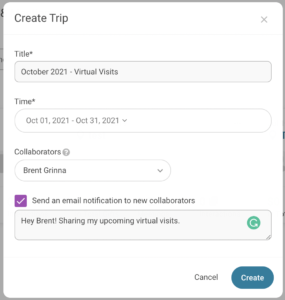
Collaborate by… Having development associates or prospect researchers to add people they think you should visit to your trip.
So you have your anchor visits set, but who else should you visit while in town? Classic gift officer dilemma. Use EverTrue’s map-based search to find high-net-worth prospects that live (or work) near your anchor visits. Filter by date of last gift, lifetime giving, giving capacity, and more.
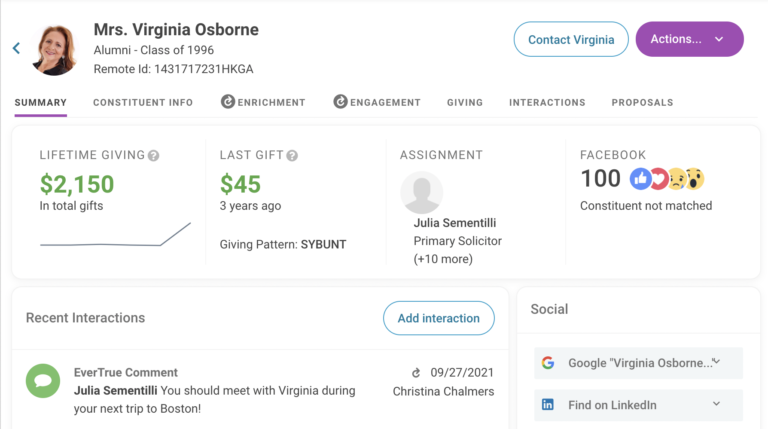
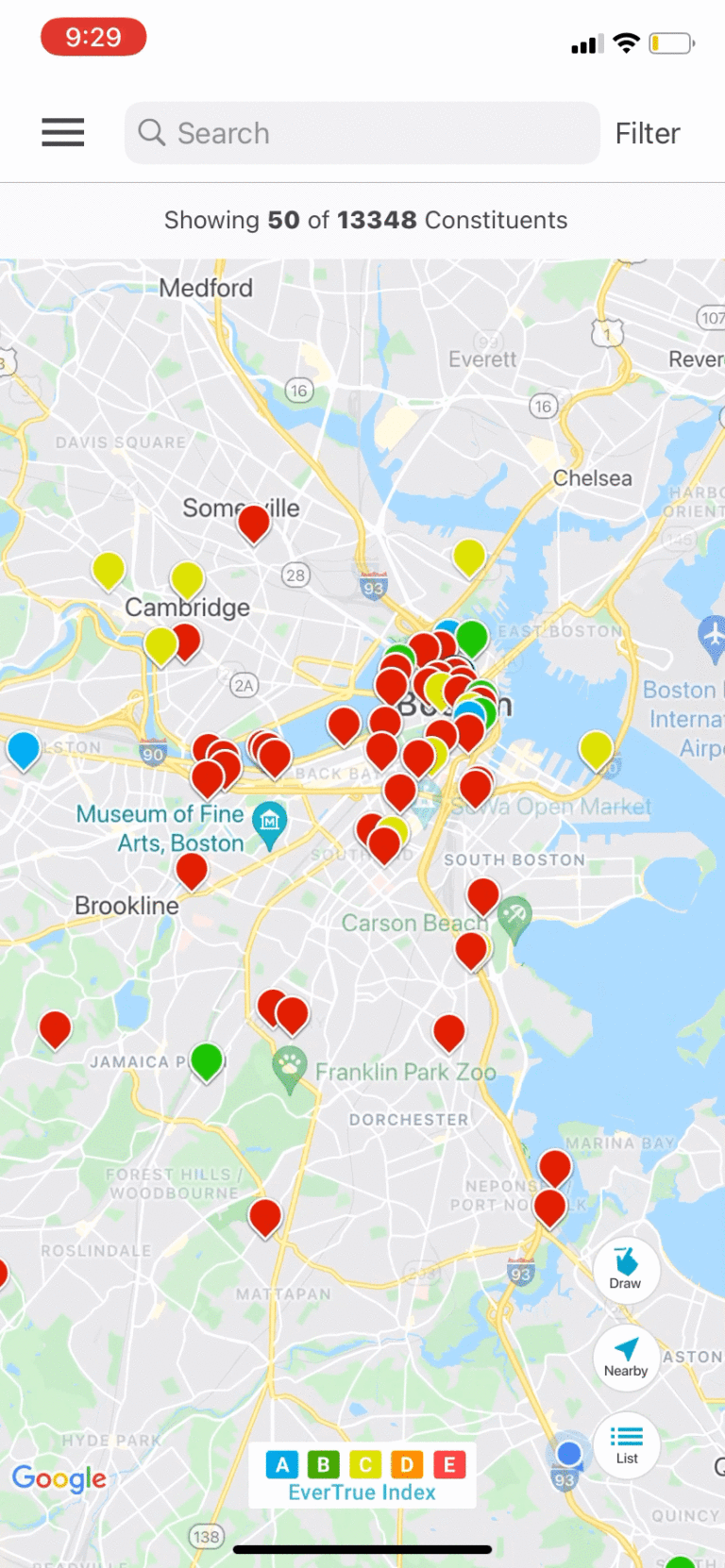
Development associates and prospect researchers can easily add valuable prospects to a trip, tagging gift officers in comments on contact records to effortlessly stay on the same page. Metaphorical page, that is. Because you’ve already ditched the binder.
Collaborate by… Sharing trip details with your teammates.
Add colleagues as collaborators to easily share trip details with your teammates and manager. Or have your teammates share trips with you to easily track their activities.
This is a great way for managers to approve a trip, too! They can easily see the calendar of booked meetings and give the thumbs up accordingly.
Ryan does this in advance of his trips in case colleagues have had past relationships or insight on the location or trips he is making. You’ll be more in sync than ever before.
Collaborate by… Planning visits for university leadership.
Planning trips for University Leadership has never been easier. A staff member or gift officer can book a trip in EverTrue, then the leader can easily access all necessary information from the road.
Patty uses Trips & Meetings to plan trips for the Vice President, and has recently started collaborating with the University President and their assistant to do the same. Say farewell to extensive email conversations and long face-to-face meetings whilst planning a trip.
Pro tip: UVA hosted a “Back on the Road Again” session for the development community as a refresher of technology for trips and best practices as they return to travel.
3. Plan virtual visits
Not quite back on the road yet? Or maybe you have a healthy mix of in-person and virtual meetings. Adam has also been using Trips & Meetings for virtual visits. Back in the pre-pandemic world, we’d record trips by city or metro area. But keeping track of virtual visits can be just as easy, even though they aren’t all in the same geographic location.
Instead of naming a trip “San Diego”, you can name it “Virtual Visits – October 2021”. The layout is the same and you can keep track of a week or month’s worth of virtual meetings while also booking in-person visits.
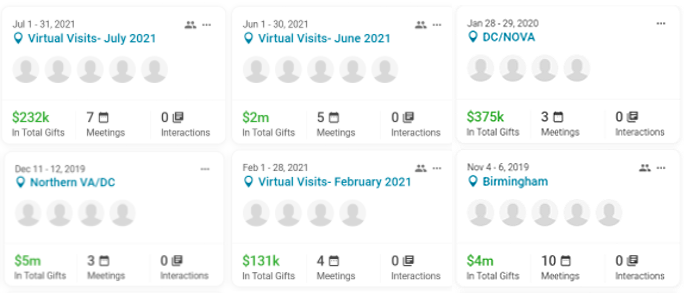
You can still see the number of meetings, interactions, and dollar amount of closed gifts in the given time frame. Plus, you can create a Zoom meeting right in the EverTrue platform! This way, every virtual visit is easy to reference and refer to, neatly organized by month!.
Pro Tip: Sync EverTrue with your existing calendar and easily track all your meetings in one place.
Book a demo to get set up with Trips & Meetings, or see more use cases!
