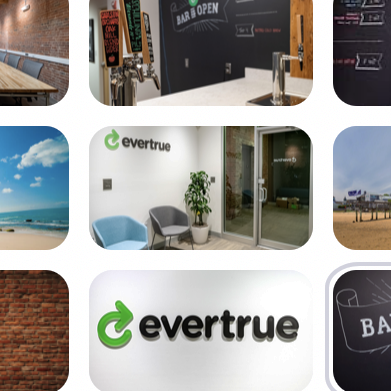Gift officers are getting a crash course in video chat and remote work tech, alumni relations are rapidly redesigning in-person events, and prospect researchers are having to navigate a whole new set of challenges.
We’re all adjusting to this new “virtual” normal. But guess what, so are our constituents.
At EverTrue, we had a head start. Our entire team was already set up for remote work and making the jump to a fully remote office has been relatively seamless. Last week we shared our Top 10 Tips for Working From Home, and we’re going to keep these tips coming. Today we’ve got some ideas for how to level up your Zoom meetings using the Virtual Background feature.
Here are some ideas for using Zoom virtual backgrounds in your shop…
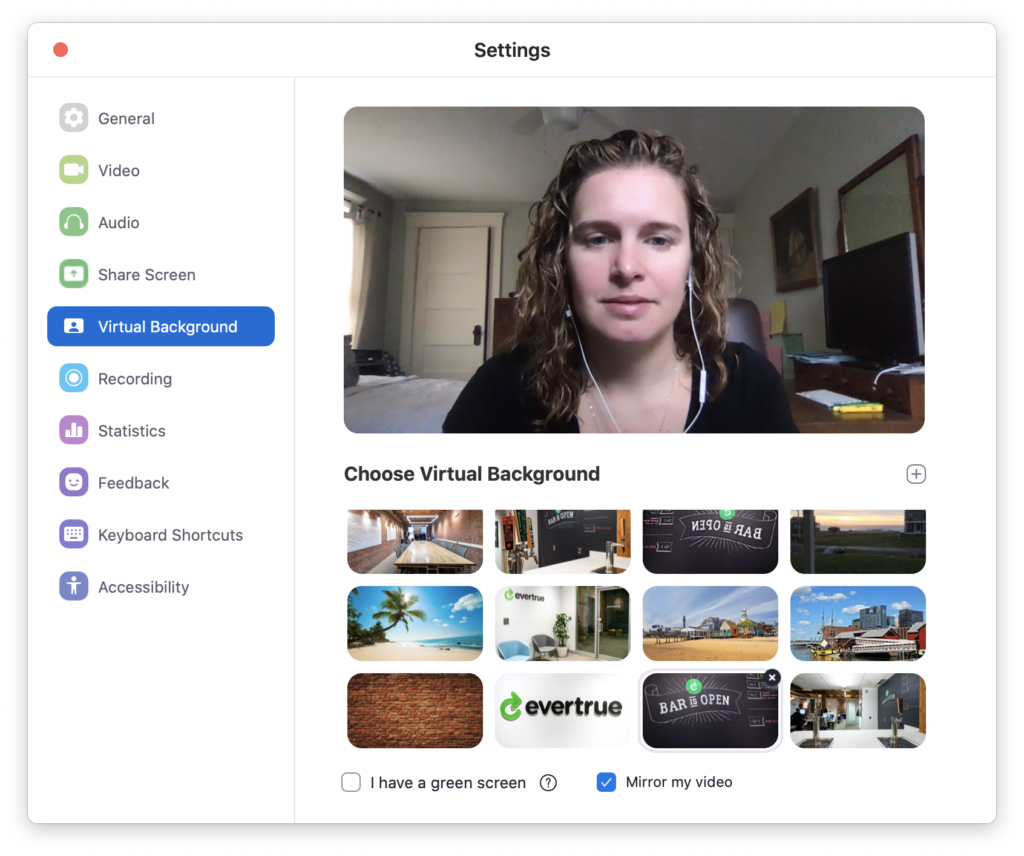
1. Battle Zoom Fatigue
Sure nothing compares to meeting a potential donor face-to-face, shaking their hand, and truly connecting with them. But, like everyone, your donors are becoming more and more used to virtual meetings. If they’re anything like us, they might even be developing some Zoom fatigue. What better way to jumpstart your conversation than to put yourself into a setting that will trigger an emotional response for them. Maybe they are season ticket holder and would get a kick out of seeing you holding a basketball on the court? Or maybe they once mentioned their fond memories from their dorm building? This is your chance to be creative and bold.
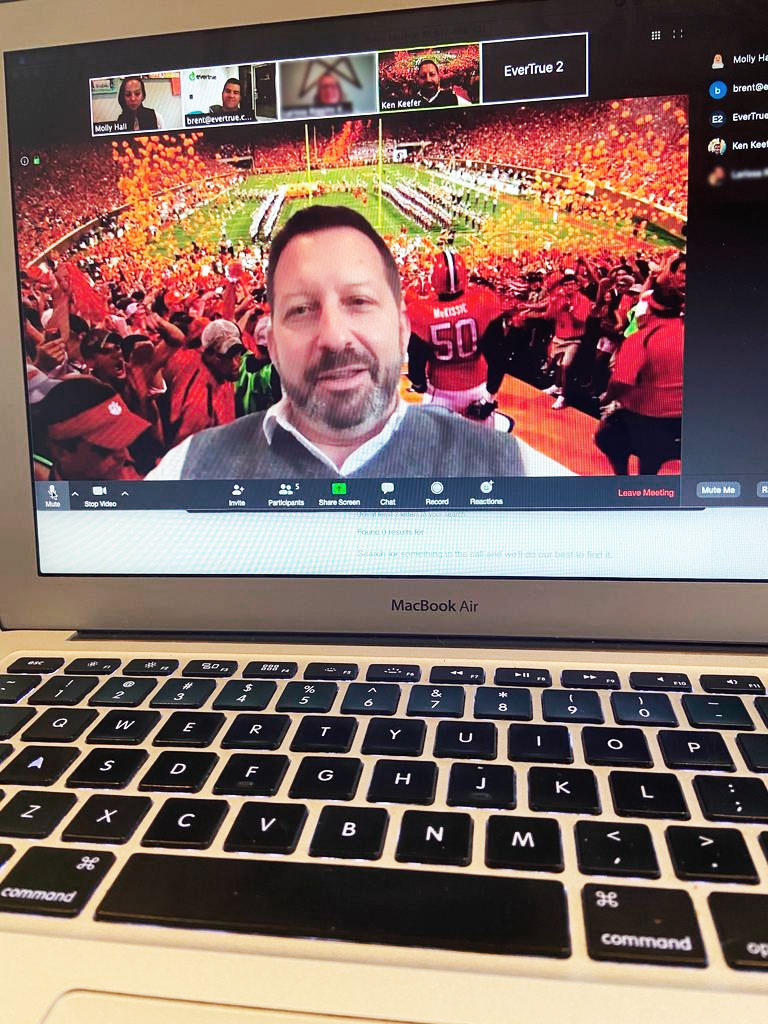
2. Make It Shareable
Want to share the love? Take a page out of University of Tennessee, Knoxville’s book and curate a library of beautiful campus shots that you can share with your alumni. Ask them to share a screenshot and generate some social engagement.
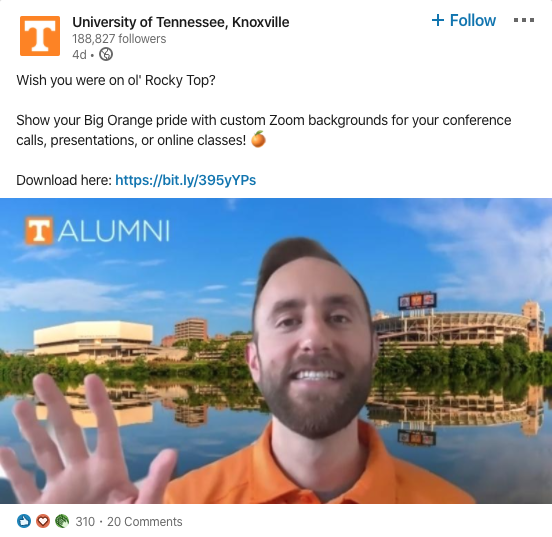
3. Have Some Fun
With all the stress and strain teams are feeling, it’s important to infuse some fun where you can. The EverCrew has been embracing Zoom’s virtual background feature to do just that. Have a standing team meeting on the books? Liven it up by asking everyone to set a virtual background of their choice. It’s guaranteed to get a few laughs, and gives the joker on your team a creative outlet.
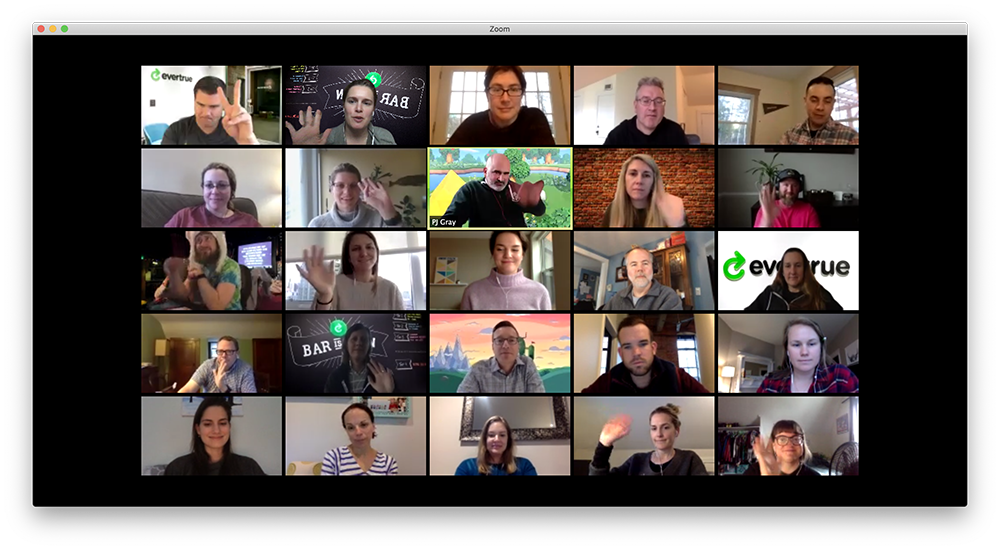
4. Professionalism When You Need It
With parents working from home and sharing space with multiple family members, more and more of us are finding the only quiet retreat to be a bedroom or car. No one wants an important donor to see piles of laundry behind them or kids sleeping in their car seats in the background (just me?).
We’ve found that virtual backgrounds can help provide a level of professionalism when you need it. I created a library of EverTrue office backgrounds, or if you’re like me and want to give the impression of a clean and lovely home (while your kids are running around behind you spewing toys everywhere) West Elm has got your back with their Virtual Background library.

Show Us What You’ve Got
Already using this feature or planning on starting? Show us your best virtual backgrounds! Tag @evertrue on Twitter or Instagram and we’ll re-share our favorites.
Note: This particular feature in Zoom requires some minimum system requirements and the most recent version of their software to work.