Overwhelm is normal during the holiday season, and perhaps no one feels the stress more than those who work for charitable organizations. To charities, gift giving and expressions of thanks aren’t just an annual occurrence–they are a constant. And while we are forever grateful for the extraordinary generosity of the season, we’d be forgiven for occasionally wishing that it didn’t all happen at once. As it is, with so many donors making their gifts in the final weeks of the calendar year, it’s important to find ways to get your work done more efficiently so you can get home and get all of your personal holiday tasks done!
Here’s the good news: while there’s plenty of work to be done, there are also tech solutions to help you keep pace with the velocity of the end-of-year giving season. One of those tools is Clarity, EverTrue’s on-demand analytics engine. Here are just some of the ways that Clarity can help you speed through your task list and maybe even find a few minutes for some eggnog.
Make Sure No One Falls Through The Cracks
It’s surprisingly easy to lose touch with people, even when you care about them. One way to make sure that no one is falling through the cracks is to review the Portfolio Engagement dashboard. This dashboard will instantly give you a snapshot of the managed prospects who are due for a touchpoint.
Here are some steps you can take:
- Use the filter to define the recency of engagement you want to consider.
- If you only want to review the prospects assigned to a specific fundraiser, use the filter for that as well.
- The dashboard will segment the prospects for you into three categories: those who have been contacted in the number of filter-defined months, those who have not been contacted during that time, and those who have never been contacted.
- Hover over any/all of the segments in the bar graph on the left. An embedded visualization will appear showing you how those segments break out by rating. At the bottom of that embedded viz, click on the link that says “Review Prospects.”
- From here, you can review each prospect’s profile and consider dropping them into a Signal cadence tailored for the group you’re trying to reach.
Gain Momentum on Lingering Proposals
The holidays are hectic, but they’re an opportune time to try to close some of the proposals that are lingering between the ask and the answer. Use the Proposal Pipeline dashboard and filter it to the view called “Pending Response by Ask Date.” (If you wish, you can also filter to just see your own prospects and/or program.)
Clarity makes it easy to view your underlying data set. Just click on the icon called “Data” and you will be able to download the results to view in a spreadsheet. Once there, reach out to the prospects in a personal, engaging way.
Insider Tip: It’s far more effective to call prospects, text, or send a 1:1 ThankView rather than simply sending them an email. While some prospects prefer a direct approach, others can be motivated simply by receiving a message that you are wishing them well and hope to see them in the new year. Often, this type of light touch is enough to remind them that they should consider making their gift before the end of the tax year.
Annual Donor Stewardship
Annual donors need stewardship every bit as much as major donors do, and there’s no better time to reach out to them than the holiday season. Use Clarity to create thoughtful and strategic donor segments that you can tailor your message to.
The Annual Giving Level Progression dashboard lets you quickly find some key segments you’ll want to be sure to thank:
- Donors who made their first-ever gift to your organization
- Donors who made their first gift at the $X level (the dashboard defaults to donors below $5,000, but you can tailor the amount as needed)
- Donors who increased their giving this year
- Other segments of donors based on assignment status, constituency type, or annual giving segment
After you have filtered to the criteria you need, simply click on any box (including the “Total” box at the bottom) and you will be transferred to a list of all the donors who meet the criteria. From there, simply review their records in Signal and/or drop them into a cadence tailored to thank them for the specific ways their giving has made a difference.
(Related: Our Year-End Resource Library)
Be Prepared for the Holiday Gift Surge
Many fundraising teams receive such a high volume of gifts that they need staffing reinforcements just to receive and acknowledge all the contributions pouring in. If this is a perennial challenge for your organization, Clarity can help you plan how many additional team members you’ll need to draft to do gift processing.
Start with Donors by Fiscal Year and Month to examine your historic giving patterns. Begin with the monthly analysis on the right: does your “holiday rush” begin in December? November? Earlier? Once you know when the activity starts to accelerate, move to the weekly analysis on the left. Using those two visuals, you can quickly see the specific weeks in the year when your organization starts going into “holiday overdrive.”
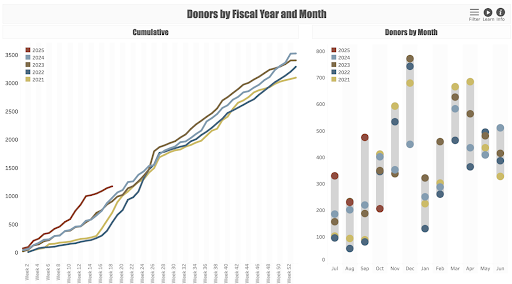
Once you know when you are most likely to need help, review the typical number of transactions in a standard week and compare that to the increased number of gifts you’ll likely receive as the year winds down. This should help guide your decisions on whether you’ll need just one additional team member or more.
Spread Good Cheer Across the Team
Donors aren’t the only folks we should be thankful for. The holidays are a great time to let your staff members know how much you value their work. As any good stewardship officer will tell you, saying “thank you” means more when you can be specific about the impact someone has made. But remembering all their specific accomplishments over the past 12 months can be challenging, especially when you’re busy.
Don’t worry—Clarity has your back! Clarity dashboards are designed to measure the progress of your entire team, individually and collectively! Here are just some of the ways you can use Clarity to highlight good work:
- Fundraising Analytics can quickly call out how accomplishments this year compare to years past. Use it to highlight gains in any of these ways: increased overall fundraising, increased fundraising toward key priorities, increased giving among priority constituents (e.g., alumni), largest-ever gifts to specific programs, and increased number of gifts at specific dollar levels.
- Annual Giving Summary helps you see how well your annual fund has performed this year relative to last year. You can use it to track overall performance as well as improvements among target annual giving segments (e.g., higher renewal rates, higher numbers of new donors, regained lapsed donors, etc.).
- Proposal Pipeline is great for keeping open proposals on track, but did you know you can use it to look back on successfully closed proposals, too? Simply change the view to “Approved this FY” to see all of the proposals that were approved by prospects. You can filter the list by program, development officer, and/or dollar amount. And don’t forget that your fiscal year might not represent all of the calendar year, so if you need to review proposals from earlier in the calendar year, you can change the view to “Approved last FY” as well.
Putting a Bow on It
Despite our best efforts, it’s easy to feel overwhelmed and stressed out during the holidays. Don’t forget that you have wonderful tools at your fingertips that can help you cut through the data clutter and take immediate action. No matter what role you play on the team, Clarity has tools that can help you breeze through your end-of-year task list with confidence, putting you on the path toward an amazing 2025!
Ready to make holiday magic with Clarity? Book a demo today and let’s get started!
